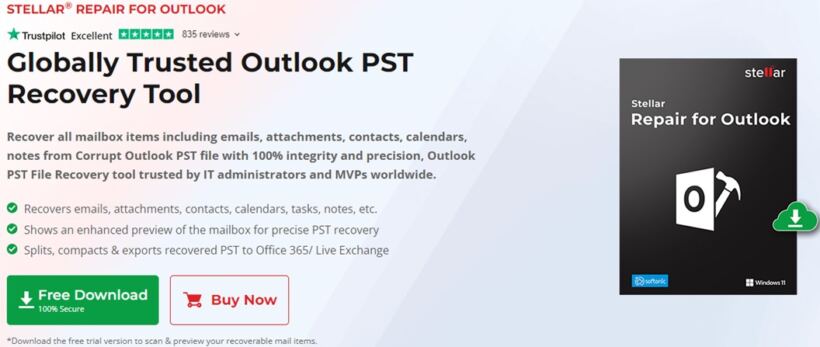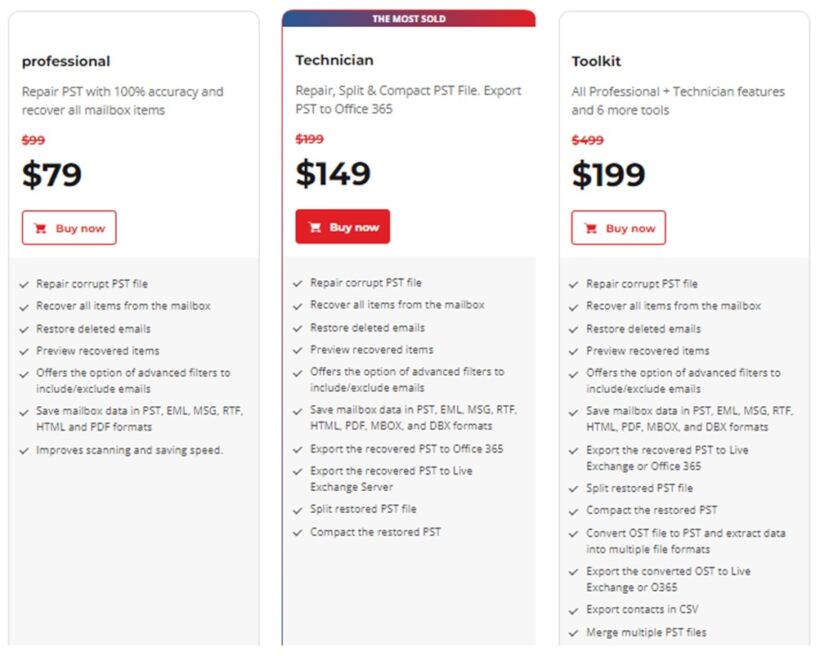- Like
- SHARE
- Digg
- Del
- Tumblr
- VKontakte
- Flattr
- Buffer
- Love This
- Save
- Odnoklassniki
- Meneame
- Blogger
- Amazon
- Yahoo Mail
- Gmail
- AOL
- Newsvine
- HackerNews
- Evernote
- MySpace
- Mail.ru
- Viadeo
- Line
- Comments
- Yummly
- SMS
- Viber
- Telegram
- JOIN
- Skype
- Facebook Messenger
- Kakao
- LiveJournal
- Yammer
- Edgar
- Fintel
- Mix
- Instapaper
- Copy Link
As someone who has dealt with the challenges of PST file corruption and the subsequent loss of crucial mailbox data such as emails, calendars, contacts, attachments etc. finding a reliable solution became paramount.
After some thorough research and positive recommendations, I decided to turn to Stellar Repair for Outlook to address any future problems.
Here are my own personal experiences and insights into the software’s functionality, effectiveness, and overall user experience.
Stellar Repair for Outlook: At First Glance
Stellar Repair for Outlook positions itself as a globally trusted PST recovery tool, promising the retrieval of all mailbox items, including:
- Emails
- Attachments
- Contacts
- Calendars
- Deleted items
- and notes, from corrupt Outlook PST files with 100% integrity and precision.
These claims set a high standard, so I was quite eager to put the software to the test.
Key Features
1. Comprehensive Mailbox Recovery:
One of the standout features of Stellar Repair for Outlook is its ability to recover various mailbox items, even from large-sized corrupted PST files. The software effortlessly handles large files, reconstructing mailbox contents to their original form. This includes the recovery of password-protected PST files, adding an extra layer of security for users.
2. Deleted Email Retrieval:
The software’s prowess extends to recovering deleted emails, providing a lifeline for those accidental deletions from the Inbox or ‘Deleted Items’ folder. This feature proved invaluable, especially in situations where emails were purged by mistake or lost due to unplanned system formatting.
3. Enhanced Preview Functionality:
The ‘tree-like’ preview of recoverable mailbox items, along with the ability to preview email body text, embedded hyperlinks, calendars, tasks, journals, and contacts, enhances the precision of the recovery process. This feature, coupled with the option to recover individual emails from the Preview pane, ensures a more targeted retrieval.
4. Fast & Easy Recovery:
The software lives up to its promise of providing an instant Outlook email recovery solution. Its efficiency in fixing corrupt PST files and restoring mailbox data, including emails, attachments, contacts, calendar items, journals, and notes, proved to be a time-saving and user-friendly aspect.
Additional Features
1. Flexibility in Recovery:
The ability to save scan results for a PST in a DAT file is a thoughtful feature. This allows users to break down the recovery process into two steps, performing the scan and recovery at different times without the need to rescan the PST.
2. Export Options:
The software offers flexibility in exporting mailbox data in multiple file formats, including PST, EML, MSG, RTF, HTML, and PDF. This feature enables users to access recovered data through various applications, enhancing usability.
3. Advanced Filters:
The provision of advanced filters during the saving process allows users to include or exclude specific mail items. This level of granularity ensures a more tailored recovery process, allowing users to filter out unwanted elements.
4. Technician Edition Features:
For advanced users, the Technician Edition provides additional capabilities, such as exporting recovered mailbox items to Live Exchange or Office 365. The inclusion of these features makes the software versatile for various user needs.
Pricing and Versions
Stellar Repair for Outlook offers three versions: Professional, Technician, and Toolkit. Each version caters to different user requirements, providing a tiered pricing structure.
The software’s pricing is competitive, and the availability of a free trial allows users to explore its capabilities before making a commitment.
Customer Case Studies
Real-world scenarios presented in case studies from Land Bank, Atlantis UAQ Ltd, and Rivender Oy further validate the software’s effectiveness in recovering mailbox data from extremely large and corrupt PST files.
The successful recovery and positive feedback from these users reinforce the software’s credibility in critical situations.
Awards and Recognition
Stellar Repair for Outlook has received numerous accolades, including being recognized by Computer Active, TechTimes, Softonic, SpiceWorks, and CHIP.
These awards highlight the software’s excellence in repairing corrupt PST files while maintaining data integrity.
Technical Specifications
The software is compatible with Windows 11, 10, 8.1, 8, and 7, operating in a 64-bit environment. The system requirements are reasonable, with a minimum of 4 GB RAM recommended for optimal performance.
The Bottom Line
Stellar Repair for Outlook proved to be a reliable and comprehensive solution for recovering mailbox data from corrupt PST files.
Its user-friendly interface, advanced features, and positive endorsements from the IT community make it a standout choice in the realm of Outlook PST recovery tools.
Whether dealing with large-sized PST files, deleted emails, or complex corruption issues, Stellar Repair for Outlook lives up to its reputation as a globally trusted recovery tool.
As a user who has experienced the benefits firsthand, I wholeheartedly recommend Stellar Repair for Outlook to individuals and organizations seeking a robust and effective solution for Outlook PST recovery.