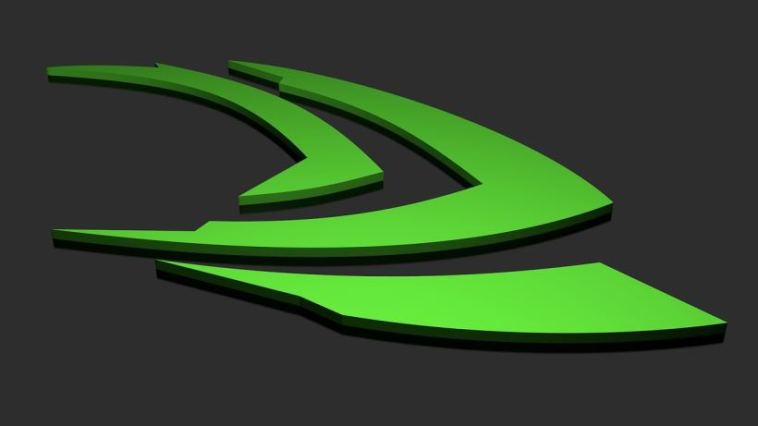- Like
- SHARE
- Digg
- Del
- Tumblr
- VKontakte
- Flattr
- Buffer
- Love This
- Save
- Odnoklassniki
- Meneame
- Blogger
- Amazon
- Yahoo Mail
- Gmail
- AOL
- Newsvine
- HackerNews
- Evernote
- MySpace
- Mail.ru
- Viadeo
- Line
- Comments
- Yummly
- SMS
- Viber
- Telegram
- JOIN
- Skype
- Facebook Messenger
- Kakao
- LiveJournal
- Yammer
- Edgar
- Fintel
- Mix
- Instapaper
- Copy Link
Introduction
Computers have come a long way from the large ENIAC computer that was very bulky and un-portable to the small computers in our pockets every day.
These early versions were mainly used for calculations which have since evolved to include gaming capabilities. Drivers have enhanced the use of computers by enabling the operating system to communicate with the hardware.
So how do you know which drivers need to be updated? If you are experiencing problems such as a freezing PC, it can be an indication that your drivers need to be updated.
Software such as driver support can find all devices that require updating and perform automatic updates. Often, your devices are updated when you are online.
All pieces of a computer hardware need a driver from your internal computer components such as your graphics card to your external peripherals such as printers and game consoles. Some common components that require drivers include:
- Computer printers
- Graphics cards
- Modems
- Network cards
- Sound cards
Depending on the type of operating system you have on your PC, your drivers are created to work seamlessly. Your operating system keeps them updated and running through automatic updates.
But that’s enough for the introduction, let’s take at a closer look at NVIDIA drivers specifically. It’s important to always keep them up to date, especially if you are a gamer.
NVIDIA Device Drivers: Why You Should Always Keep Them Up to Date
One of the best examples of drivers are the NVIDIA drivers. These allow for the operating system to communicate with the video card for an unbroken gaming experience. Driver updates are critical for providing security patches and upgrades to the technology.
Installing the latest graphics drivers provides an opportunity to utilize innovations in the gaming arena as well as for your PC. You can update the drivers manually but automatic updates are much easier to prevent slugging system and device performance. Finely tuned drivers enhance the gaming experience.
It’s imperative to update nvidia drivers for the added support and improvements when playing games. The updates help to take full advantage of the advanced features of the video card (GPU), such as setting the screen resolution and number of colors on display.
NVIDIA game drivers allow the operating system to communicate with the video card for proper functioning. The worst experience is the inability to run a game owing to outdated drivers. This can prove to be very frustrating.
An update of your NVDIA drivers does much more than make the gaming experience seamless. The graphics drivers significantly improve the performance and stability of your games.
Common Problems Caused by Outdated Graphics Drivers –
Some common problems that you can often resolve by updating your NVIDA card’s drivers include:
- Low frame rates – This can be caused by low power or memory to run it properly. Also, weak graphics, old graphics drivers an outdated CPU or insufficient RAM can cause low frames per second rates. But more often than not this is caused by outdated drivers.
- Stuttering – Such experiences can be the result of software and power plan issues. This can be easily resolved by updating your drivers to improve the gaming and PC experience.
- Crashing – Your computer may crash owing to overheating that is occasioned by high heat usage, hardware issues, or RAM and disk issues. You can resolve this by booting your computer in a safe mode, updating the drivers, and checking and fixing bad sectors on your CPU, etc. Either way, the first step to troubleshoot your game crashing is to update your graphics card drivers.
- Other graphical glitches – Too much dust on your system can cause such issues. Simple cleaning of the dust off your CPU, video card, and components can temporarily resolve this. But more often than a physical hardware problem being the problem, it’s more likely that updating your drivers will ensure these kind of problems don’t occur or reoccur.
More Important Reasons Why You Should Run Updated NVIDIA Drivers
Driver updates help manufacturers to continue serving customers by continually identifying new errors and threats. This helps to reduce susceptibility to hacks and viruses while also introducing performance upgrades.
- Security – With most gaming taking place online, ransomware attacks have increased in intensity and quality. Device drivers are fairly secure when first released but hackers quickly catch on to any vulnerabilities and exploit them. Outdated NVIDIA drivers present serious vulnerabilities that can be exploited. Nevertheless, having your drivers automatically updated is the most effective way to keep your system safe from harm. When it comes to system security weaknesses, it’s better to be safe than sorry. Keep your device drivers updated to ensure you protect the pc from vulnerabilities and attacks
- Performance and stability – With driver updates, you achieve better gaming experiences and clearer visuals by allowing users to utilize new innovations such as free features. The gamer will also get the added benefit of a speed boost by fundamentally enhancing your system’s execution. Incase you notice sluggishness, that’s a sign that your drivers need updating. This will also help with new games you decide to get on your system.
- Functionality – With outdated drivers, your hardware will start to explain problems such as unexplained outages. For instance, you may find your screen goes black for no apparent reason. This signifies that you have to update your drivers as a matter of necessity.
- Pc monitor display problems – This can be caused by device drivers that are severely outdated. You can see this problem where the display goes blank while displaying the cursor after logging on.
- Webcam problems – With most gaming taking place online, webcams become essential in facilitating this amazing experience. Keeping your drivers updated helps with preventing a dysfunctional webcam by ensuring it performs optimally at all times.
How to Update Your Drivers
Updating your device drivers is generally quite straight forward. The process typically goes as follows:
- Navigate to the device manager and open it from the start menu or by pressing the windows and the X key simultaneously.
- From here, select the hardware you need to update from the device driver, for instance for a mouse or keyboard, and select to have this component updated.
- Right-click on it and select properties, this will show the general status of the selected hardware.
- Click on the tab labeled driver and once open pick update driver. The driver and the software should start updating.
- Finally, restart your PC to complete the update.
The Best Way to Update NVIDIA Drivers –
Now if you are looking to update your NVIDIA graphics card drivers, it’s best to visit the NVIDIA official website to download the complete driver installation package from there.
Conclusion
For PC gamers, getting the full gaming experience is of utmost importance. This is why most of them will invest quite heavily in the latest and greatest video cards.
The latest GPU drivers help with the following performance issues; low frame rates, stuttering, crashing, and other graphical glitches. It’s always advisable to keep windows and drivers updated regularly. These also help with the performance of a particular game as well as the overall functioning of your system.
And if you are a NVIDIA graphics card user and regular gamer, the benefits of updated drivers should not be overlooked. While NVIDIA drivers are very rock solid, updates are important to get the latest security fixes in addition to improvements.