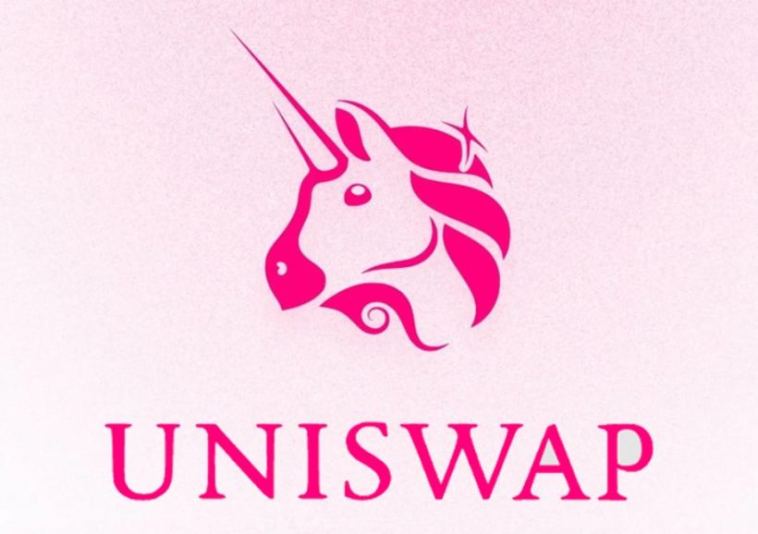- Like
- SHARE
- Digg
- Del
- Tumblr
- VKontakte
- Flattr
- Buffer
- Love This
- Save
- Odnoklassniki
- Meneame
- Blogger
- Amazon
- Yahoo Mail
- Gmail
- AOL
- Newsvine
- HackerNews
- Evernote
- MySpace
- Mail.ru
- Viadeo
- Line
- Comments
- Yummly
- SMS
- Viber
- Telegram
- JOIN
- Skype
- Facebook Messenger
- Kakao
- LiveJournal
- Yammer
- Edgar
- Fintel
- Mix
- Instapaper
- Copy Link
Introduction
The most prominent decentralized exchange (DEX) developed on the Ethereum blockchain is Uniswap. This article answers the question “What is Uniswap?” by providing a summary of how it works, and what it is including many ways to get started with Uniswap DEX.
Users can transfer digital currencies tokens without going through an intermediary with Uniswap. When you don’t have to rely on a third party, you get almost no economic rent. Uniswap instead uses smart contracts to complete deals. Smart contracts are algorithms that run on their own whenever certain circumstances are met.
How Does Uniswap Work?
Since Uniswap was built to be an open-source protocol, multiple DEXes using the “swap” suffix have been developed. These protocols are basically clones of the source code for Uniswap. The graphical user interface (GUI), as well as the distinction and positioning of the offer, are where they differ.
Sushiswap is the most well-known and contentious of these imitators. He began a vampire attack after copying the source code from Uniswap. When a DeFi protocol gives numerous incentives to liquidity providers, this is known as a vampire attack. The goal of a vampire attack is to drain the target protocol’s liquidity.
Sushiswap’s vampire attack: how did he pull it off? The platform embarked on a full-fledged marketing campaign. They also made switching Uniswap liquidity providers simple. Finally, to make it worthwhile, they provided astronomically huge incentives.
Pancakeswap is another less contentious example. The Binance Smart Chain hosts this DEX. Uniswap does not offer non-fungible tokens (NFTs) or yield farming prospects, whereas Pancakeswap does.
Uniswap, on the other hand, is the first DEX to use an Automated Market Maker (AMM) approach instead of the open-book format. Liquidity concerns, among other things, make the open-book concept incompatible with the DEX. The AMM model, on the other hand, combines a liquidity pool with a constant product market maker model, relying on the constant product formula:
We’ll go through how to use the Uniswap protocol with Metamask. The steps for dual-mobile-friendly approaches are then outlined in this section.
Keep in mind that Metamask is mobile-friendly as well. On the other hand, being a web wallet that works as a browser extension, it offers a faultless user experience on a desktop, with essentially no competition. This is why the focus of this essay for Metamask is on the desktop experience.
What is the Best Way to Use Uniswap with Metamask?
- Metamask wallet can be downloaded from metamask.io. Users who are using the extension for the first time will be prompted to do so.
- Users will need to create a new wallet and write down their Secret Recovery phrase after that. Put these words down somewhere safe and secure, preferably in a hard notebook that you can keep at home. Taking a snapshot or a screenshot of your Secret Recovery phrase is not a good idea. Your cash will be swiped by anyone who has access to your phone or images on your PC. Then go to uniswap.org and click the pink “Launch App” icon in the upper-right corner. (Make sure the address is correct.)
- Users should bookmark the addresses they want to return to later after validating the legitimacy of the address.)
- Uniswap should be connected to the Metamask wallet.
- Choose the token you want to trade, as well as the token you want to swap it with.
- Enter the amount and then click “Swap.”
The app may prompt users to transfer the swapped token to their Metamask wallet once the switch has been validated. This is because Metamask does not automatically display the balance of newly acquired tokens. These tokens must be manually added by users.
What is the Best Way to Use Uniswap with Coinbase?
For Coinbase users who are already accustomed to the platform, the Coinbase approach may be less frightening. After successfully opening a Coinbase account, new users should begin the processes below. Step 1 is for those who already have an account.
- Complete the setup step after downloading Trust Wallet from the app store.
- Users will need to deposit an ERC-20 token into their wallet, just like they did with the Coinbase wallet.
- The same four squares from the Uniswap app will be shown in the bottom-left corner, signifying the DApps explorer.
- Users can look for the Uniswap protocol in the DApps explorer. The user will be taken to the swap page after clicking on the protocol.
- Users can search for their preferred coin on the swap website. Users will have to import the token if it isn’t widely used.
- Users can swap for the desired token after selecting the desired quantity.
How do I combine Uniswap and Trust Wallet?
There’s a reason why Trust Wallet is one of the most popular mobile wallets available. Trust Wallet is simple to use, user-friendly and comes with a variety of tools. The steps for using Uniswap with Trust Wallet are outlined below.
- Complete the setup step after downloading Trust Wallet from the app store.
- Users will need to deposit an ERC-20 token into their wallet, just like they did with the Coinbase wallet.
- The same four squares from the Uniswap app will be shown in the bottom-left corner, signifying the DApps explorer.
- Users can look for the Uniswap protocol in the DApps explorer. The user will be taken to the swap page after clicking on the protocol.
- Users can search for their preferred coin on the swap website. Users will have to import the token if it isn’t widely used.
- Users can swap for the desired token after selecting the desired quantity.
The hefty fees charged by Uniswap are a major barrier to new users. Because Uniswap is built on the Ethereum blockchain, its gas fees are paid in ETH. Because of the way Ethereum is designed, more congestion means higher gas prices, since it stimulates a bidding war among users to be the first to get their transactions incorporated into the next block.
Please consider checking the Uniswap settings to bypass unsuccessful transactions. (Clicking the gear icon allows users to accomplish this.) Users should set the slippage tolerance to roughly 12% before completing a deal.
The gap in price between when a transfer is confirmed and the price sellers are willing to take is known as slippage tolerance. By adjusting the slippage tolerance, user transactions are guaranteed to be completed upstream. The likelihood of the transaction being included in the following block is increased when it is executed on the front end.