- Like
- SHARE
- Digg
- Del
- Tumblr
- VKontakte
- Flattr
- Buffer
- Love This
- Save
- Odnoklassniki
- Meneame
- Blogger
- Amazon
- Yahoo Mail
- Gmail
- AOL
- Newsvine
- HackerNews
- Evernote
- MySpace
- Mail.ru
- Viadeo
- Line
- Comments
- Yummly
- SMS
- Viber
- Telegram
- JOIN
- Skype
- Facebook Messenger
- Kakao
- LiveJournal
- Yammer
- Edgar
- Fintel
- Mix
- Instapaper
- Copy Link
Real Tone, Motion Mode, Face Unblur and Magic Eraser sit among the best new Google phone camera features – here are all the details.
As always, the cameras are a big part of the Pixel smartphone experience, aided by Google’s excellent computational photography nous, as much as the camera sensors themselves.
The Pixel 6 and Pixel 6 Pro are no different, introducing a range of new camera and photography features to the party.
The hardware has gotten a big boost, especially on the Pixel 6 Pro, which offers 50-megapixel main wide sensor (1.2μ pixels, f/1.85, 1/13in sensor), a 12-megapixel ultra-wide with a 114-degree field of view, and a 48-megapixel telephoto sensor with a 4x optical zoom. That includes a feature Google calls Super Res Zoom. There’s an 11.1-megapixel selfie-camera with a 94-degree field of view for group selfies.
On the standard Pixel 6, there’s a 50-megapixel main wide sensor (1.2μ pixels, f/1.85, 1/13in sensor) and a 12-megapixel ultra-wide with a 114-degree field of view. The selfie camera is 8-megapixels.
Beyond the hardware, here are the best Pixel 6 camera features, many of which are made possible by the machine learning advancers delivered with the Google sensor processor.
Real Tone
Google has taken some serious heat for how non-white communities are represented in photographs, in various circumstances, and this feature could be an excellent attempt to atone. The Real Tone feature seeks to ensure a greater variety of skin tones are accurately represented, in a true-to-life manner.
The idea is that auto-white balance and auto exposure features have been improved to ensure darker skin tones don’t look paler or darker when captured by the camera sensor. Improved colour balance will attempt to ensure darker skin tones don’t look ashy or washed out. Google says the Pixel 6 has, because of these efforts, received praise as the most inclusive smartphone camera out there.
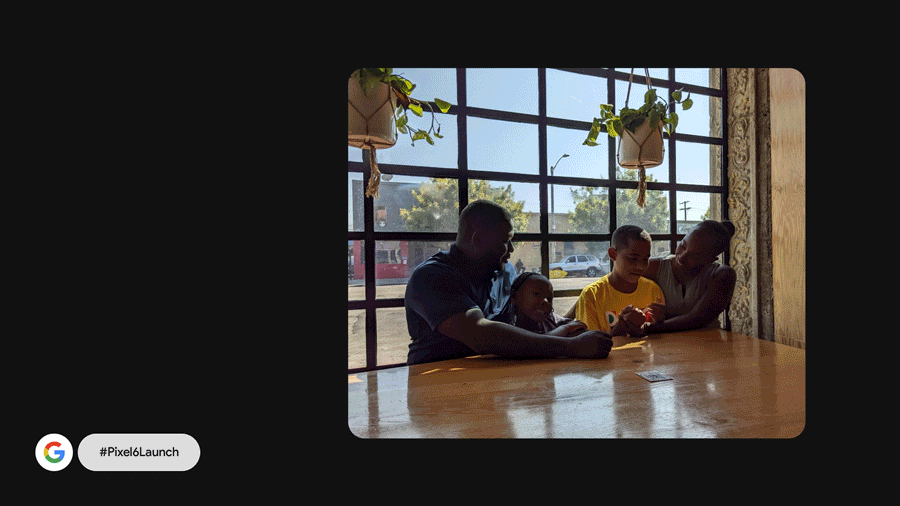
Motion Mode
Google is adding a new Motion Mode with the Pixel 6 and Pixel 6 Pro, which is designed to help with action shots and long exposures. So you’ll be able to capture things like waterfalls or a person cycling to give a greater impression of speed. To achieve this, the Pixel 6 takes multiple frames, almost like a video, in order to stitch together a stable focal point, but with a blurred background.
“You can use Action Pan to take photos of your kids riding their scooter or landing crazy skateboarding tricks against a stylish blurred background. Or create beautiful long exposure shots where your subject is moving, like waterfalls or vibrant city scenes,” Google says.
Magic Eraser
Google is giving you the chance to rid randoms and photobombers from your prized photos with the Magic Eraser on Pixel 6 with a little help from Google Photos. Google says the tech can detect ‘distractions’ in your photos.

It says: “Magic Eraser can detect distractions in your photos, like people in the background, power lines and power poles, and suggest what you might want to remove. Then, you can choose whether to erase them all at once or tap to remove them one by one.”
Quick Tap with Snap
Google has also partnered with Snapchat on a new Pixel 6 feature that enables users to launch the bespoke Snapchat capture interface. A double tap on the back of the phones will launch the camera, enabling faster access and more rapid posting overall.
Face Unblur
A subject isn’t always perfectly still when you’re taking a photo. Even if it’s cracking a smile, or tilting their heads. That can result in blur and a less-than-perfect photo. The Face Unblur feature aims to reverse this, again with a little help from the new Tensor processor. It’s a pretty complicated process.
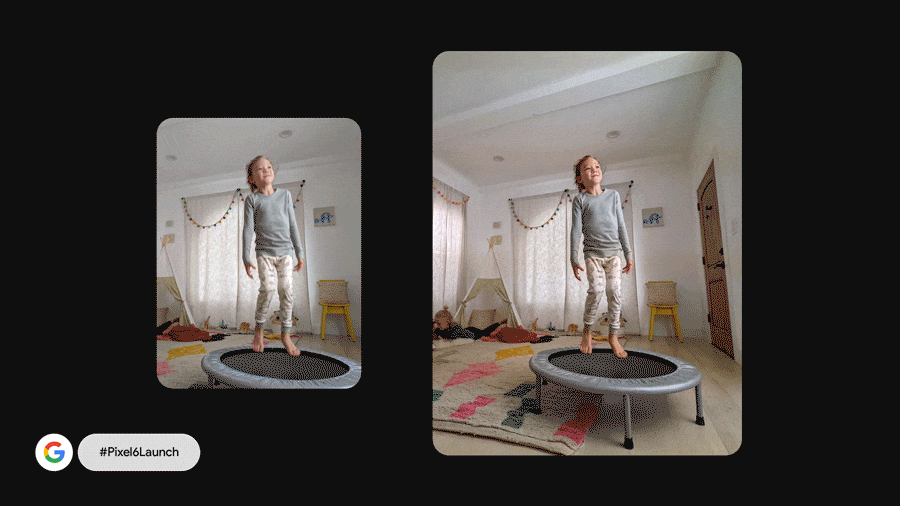
At the Pixel event, Google explained that when you line up a photo of a person or persons, the camera is already seeking faces. When this happens, Google will tell both the main camera and the ultra-wide camera to take photos simultaneously. The main camera takes the shot at standard exposure to reduce news, the ultra-wide one takes the picture at a higher shutter speed to offset the blur. The machine learning tech combines the two images.
